PC Assembly, Hardware and Software Troubleshooting/Repair and Data Recovery w/ OJT


Key Features
- 5 days Instructor-Led Live Online Classroom
- Webex Virtual Class for interactive near classroom experience
- Access to Remote Lab PC for Hands-On activities
- Unlimited Practice exams
- Integrated Courseware in the Learning Management System
- Step by Step guide for challenging hands-on lab activities
- Flexible Schedules – Both Weekdays and Weekends Classes
- Get Trained by TESDA CSS Certified Expert Trainer with Over 15 Years of Industry Experience
- No. 1 Training Center for TESDA CSS NCII Courses
- E-learning Access for Pre-course and Post Training Support
- Best Price Guaranteed for TESDA CSS NCII Courses
Key Features
- 5 days Instructor-Led Face to Face Classroom training
- We are a TESDA Registered Training Center
- Offering Flexible Schedules – Both Weekdays and Weekends Classes
- Get Trained by TESDA CSS NCII Trainer. Expert Instructor with Over 15 Years of Industry Experience
- No. 1 Training Center for TESDA CSS NCII Courses
- We Include Exam for TESDA CSS NCII in the Course Fee.
- We Guarantee Best Price for TESDA CSS NCII Courses i
Key Features
- Gain the technical skills needed in the workplace. 1 on 1 training is the best way to learn
- Quickest way to master any of our course offerings.
- Experience superb hands-on laboratory activities and unobstructed attention from your trainer.
- Guaranteed to start the Training .
TRAINEE FEEDBACKS
About the Course
This Hands-On training teaches you everything you need to know to become an expert Technical Support Staff. It covers Basic to Advanced troubleshooting and servicing strategies. You need no further PC Repair training after completing this course. This course is an unselfish transfer of technology from CNCTC Inc through its experienced IT Trainers at a reasonable price. It is a two-course training merge into one training.
Become an expert Computer Technician. Learn Basic to Advance troubleshooting and servicing strategies. Hands-on PC Repair training course.
WHAT YOU’LL LEARN
- Identify computer hardware and software
- Configure Hardware settings
- Recognize computer hardware compatibility
- Assemble and Disassemble a computer
- Identify the source of computer problems and repair it on the spot
- Installing and upgrading Windows OS and motherboard device drivers and other components and peripherals
- Detecting, preventing and removing a computer virus
- Disk formatting and partitioning
- Implement data backups and Data recovery
- Troubleshoot common Hardware and Software problems
WHO SHOULD ATTEND
Individuals seeking to become a Technical Support Staff and looking to pass the TESDA CSS NCII Exam.
CERTIFICATION EXAM
TESDA CSS NCII Exam Fee: Php2000
PREREQUISITE:
Basic knowledge in computers and Windows. Familiarity in using mouse and keyboard
EMPLOYMENT OBJECTIVES
Upon completion of the course, students will be qualified to be a Junior Technical Support Staff, Technical Support Staff, Senior Support Technical Staff
COURSE CURRICULUM
PC TROUBLESHOOTING SYLLABUS
Module 1 - Advanced PC Assembly, Hardware Configuration & Servicing
Introduction to Computer Hardware
- Common PC errors you encountered while using a Computer. (Interactive discussion)
- Types of Personal computers
- Identifying key parts of a Personal Computer
- Basic Software components
- Overview of PC Operation
CPU CASE AND POWER SUPPLY
- Types of PC case
- Functions of a CPU Case
- Front Panel connectors
- Removing CPU Case
- Cleaning the PC case
- PC Cooling System
- PC Cooling system maintenance
- Power Supply, Common Power Supply problem
The PROCESSOR
- Types of CPU dual core, core 2 duo, quad core, i3, i5, i7 etc
- CPU socket/slot types
- Comparing different types of CPU (AMD / INTEL)
- How to identify CPUs physically
- Physical installation of CPU
- Installing CPU fan
- CPU Benchmarking
- CPU Overclocking
- Upgrading CPU
- CPU maintenance
- CPU cleaning procedures
- Troubleshooting & testing CPU using processor diagnostic test
The MOTHERBOARD
- Types of motherboards
- Motherboard layout, form factors
- Motherboard Identification
- Motherboard components
- ROM BIOS
- Motherboard BUSSES
- Configuring motherboard jumper settings
- Upgrading motherboards
- Signs of trouble with the motherboard
- Common motherboard problems
- Motherboard Maintenance
- Motherboard Cleaning procedures
- Troubleshooting and testing motherboards
The MEMORY
- Types of Memory
- Comparing different types of memory
- Memory identification
- Adding and Removing Memory
- Memory upgrading
- Memory Maintenance
- Memory cleaning procedures
- Determine failed memory devices using memory diagnostics test
- Troubleshooting RAM error
STORAGE DEVICES
- The HARD DRIVES
- Types of hard drives
- Hard drive manufacturers
- Hard Drive Identification
- Identifying drive capacity
- Hard drive controllers
- SATAIDE/SCSI cables
- Hard drive configuration (Master/Slave layout)
- Hard drive installation
- Upgrading to large Hard-disks
- Optimizing hard disk performance
- Hard drive maintenance
- Hard drives problems troubleshooting and repairing
EXPANSION CARDS/PERIPHERAL DEVICES
- Expansion Slots
- Proper insertion of expansion card
- Replacing and removing expansion card
- PCIE / Display /Video or Graphics card
- Graphics adapter installation
- Adding ad Removing video card
- Display card Maintenance
- Display card cleaning
- Symptoms of trouble with display adapter
- Common problems of graphics adapter
PC PORTS
- USB Port
- Symptoms of trouble with USB port
- Repairing common USB errors
PC Assembly/Disassembly
- Safety Concerns
- Heat Factors
- Static Electricity
- Electro Static Discharge (ESD)
- Radio Frequency Interference
- AC Power
- Spikes, Brownouts, Blackouts
- UPS
- Common errors occurring after PC Assembly
- Properly assemble a Personal Computer
- Properly disassemble a Personal Computer
BIOS/CMOS Management
- BIOS
- Function of a BIOS
- Accessing CMOS Setup
- Navigating and Changing CMOS values
- Upgrading the BIOS
- Troubleshooting system faults using POST
- BIOS and POST codes
- Using POST audio and Video error codes
- Standard IBM POST error codes
- Determining what POST can not test
Advance PC HARDWARE Servicing
- PC Troubleshooting strategy
- Designing a troubleshooting methodology
- Establishing where to begin the testing
- Determining common causes of failures
- Finding and isolating the board with the problem
Module 2 – Advanced PC Software Configuration, Troubleshooting & Data Recovery
Introduction Computer Software
- Common Windows errors
- Desktop Operating Systems
- Network Operating Systems
- Overview of the Windows Operating System
- Windows Boot Process
- Windows configuration files
- Windows core files
- Windows System Directories
Windows File Systems
- FAT (File Allocation Table)
- NTFS (New Technology File System)
- Types of File Systems (FAT16, FAT32, VFAT,
- NTFS4, NTFS5 & HPFS)
- File System Care
- Checking the drive for errors
- Supported File Systems of different versions of Microsoft Windows
HARD DISK MANAGEMENT & CONFIGURATIONS
- Hard disk configurations
- Hard disk partition
- Preparing a brand new hard drive
- Partitioning a Hard Drive
- Formatting a Hard Drive
- Deleting Hard Disk partitions
- Hard Disk Diagnostic test
- Repairing the Master Boot Record
- Fixing a damaged partition table
- Repairing Hard Disk with Bad Sectors
Operating System Installations and upgrades
- Hardware requirements
- Hardware compatibility
- Common errors during installation
- Installing Windows 7
- Installing Windows 8
- Installing Windows 10
- Upgrading your Operating System
- Dual Boot Installation
Hardware Device Driver Installation
- What is a Device driver?
- Function of a device driver
- Determining hardware model & manufacturer
- Where to find Hardware drivers
- Searching for drivers in the internet
- Installing device drivers (Video card, LAN card, Modem, printers etc..)
- Post-install operations
Software Installation
- Software compatibility
- Hardware requirements
- Dealing with failed installation
- Installation methods (Control Panel, Installer)
- Installing Software (MS-Office, Anti-Virus, Network games programs etc..)
- Software updates and Service packs
- Uninstalling Software
- Dealing with failed uninstallation
- Manual Removal of installed Software
Virus Management: Detecting and Removing
- What is a virus?
- Types of virus
- Spyware, Adware, malware viruses
- Preventing Virus infections
- Protecting Key System files
- Checking for Macro viruses missed by anti-virus programs
- Protecting against script-based virus.
- Symptoms of an infected computer
- Deciding what anti-virus program to install
- Installing Anti-Virus programs
- Installing Anti-Spyware, Malware, and Adware program.
- Diagnosing, Treating and Removing Virus infections
DATA RECOVERY Concept
- How disk drives work
- Understanding Tracks, Sectors, Cylinders and Clusters
- Master Boot Record
- Partition table
- Troubleshooting strategy concepts
- Running Scandisk to check for disk errors
- Correcting errors reported by ScanDisk
- Causes and symptoms of a corrupted FAT
- Repairing lost and cross-linked files
- Surviving Disk Disasters
- Understanding Disk error messages
- Creating an emergency rescue disk
- Using Disk repair tools
- Recovering Files and Directories
- Recovering erased Files
- Transferring recovered files to backup disk
- Editing Disk sectors
- Reviving non-bootable disk
- Repairing the Master Boot Record
- Fixing a damaged partition table
- Dealing with accidental Reformatting
- Unformatting a drive
- Removing Disk Fragmentation
- Using Backup utility program
- Fixing common disk problems
- Solving Invalid drive specification
Configuring and Troubleshooting WINDOWS
- General Troubleshooting Methodology
- What to do when Windows failed to start
- Windows Plug n Play Architecture
- Windows boot files
- Windows Start-up process
- Troubleshooting Windows Start-up problems
- Dual-booting Windows 7 with Windows 8/10
- Creating a bootable USB installer
- Solving common Windows errors
- Windows 7/10 Administrative Tools
- Computer Management Console (Adding, Editing and deleting partitions)
- System Tools, Services and applications
DISK PARTITIONING/CLONING
- Disk Partitioning Concept
- Disk Cloning Concept
- Advantages of Disk Cloning
- Issues to consider before cloning a drive
- Preparing for Disk Cloning
- Disk Cloning Software (XXclone)
- Disk Cloning using HIRENS
- Dealing with accidental or mistakenly cloned drive (Uncloning a drive)
- Common disk cloning errors
- Solving Disk Cloning failures
HIRENS UTILITY
- Mini OS
- Offline Password Changer
- Testing tools
VIRTUAL MACHINES
- Virtual Machine Concept
- Creating a virtual machine
- Troubleshooting a virtual machine
- Rules and guidelines in creating a virtual machine
COURSE FEE
(₱8500) Now ₱ 8500(USD198])
COURSE SCHEDULES
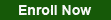
Call Us for more information
Tel: (+632) 8285-2936 / (+632) 87362032
SMART: 09603525899 / 09603525900
GLOBE: 09563346859 / 09563346864
GET STARTED
Request Course Quotation
Virtual/Webex Learning
Take advantage of CNCTC 's latest interactive Instructor-Led Live Online Training. Online Courses are delivered using WebEx to bring the classroom to your home or at your workplace and can be accessed directly on your own computer with an internet connection. By using Cisco’s WebEx, and integrating our Computer lab facilities, we can provide a near-classroom experience remotely to your own location of choice. Register Now!


