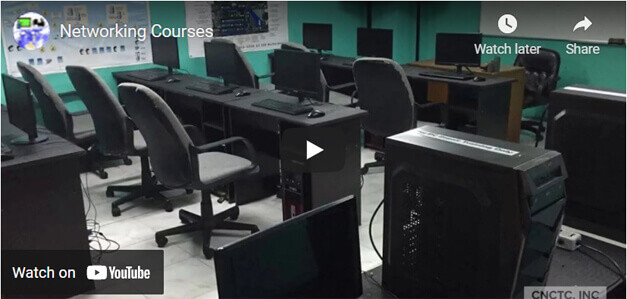
Key Features Live Online
- 3 days Instructor-Led Live Online Classroom
- Webex Virtual Class for interactive near-classroom experience
- Access to Remote Lab PC for Hands-On activities
- Unlimited Practice exams
- In-House Linux LPIC Testing Facility
- Integrated Courseware in the Learning Management System
- Step by Step guide for challenging hands-on lab activities
- Flexible Schedules – Both Weekdays and Weekends Classes
- Get Trained by Linux Essentials Expert Trainer with Over 15 Years of Industry Experience
- No. 1 Training Center for Linux Essentials Courses
- E-learning Access for Pre-course and Post-Training Support
- Best Price Guaranteed for Linux Essentials Courses
Key Features Face to Face
- 3 days Instructor-Led Face to Face Classroom training
- We are a TESDA Registered Training Center
- Offering Flexible Schedules – Both Weekdays and Weekends Classes
- Get Trained by a Linux Essentials Expert Instructor with Over 15 Years of Industry Experience
- In-House Linux LPIC Testing Facility
- No. 1 Training Center for Linux Essentials Courses
- We Guarantee the Best Price for Linux Essentials Courses
- Gain the technical skills needed in the workplace. 1 on 1 training is the best way to learn
- The quickest way to master any of our course offerings.
- Experience superb hands-on laboratory activities and unobstructed attention from your trainer.
- Guaranteed to start the Training
TRAINEE FEEDBACKS
Course Description:
This fundamental course in Linux will give you the best foundation in managing and administering a Linux network. It guides you to understand better the concept of a network using the Linux platform. It gives you hands-on experience in using essential commands in Linux. A good way to start your Linux Career
Certification Exam:
010-160: Linux Essentials Certificate Exam, version 1.6- 88 USD
Pre-requisite:
Basic knowledge of computers and Windows.
If you don’t have basic knowledge of computers then we highly recommend you attend our MS-Word, Excel, Power point and Internet For Beginners
Linux Essentials Syllabus
Chapter 1: The Linux Community and a Career in Open Source

1.1 Linux Evolution and Popular Operating Systems
- Distributions
- Embedded Systems
- Linux in the Cloud
1.2 Major Open Source Applications
- Desktop applications
- Server applications
- Development languages
- Package management tools and repositories
1.3 Open Source Software and Licensing
- Open source philosophy
- Open source licensing
- Free Software Foundation (FSF), Open Source
Initiative (OSI)
1.4 ICT Skills and Working in Linux
- Desktop skills
- Getting to the command line
- Industry uses of Linux, cloud computing and
virtualization
Chapter 2: Finding Your Way on a Linux System
2.1 Command Line Basics
- Basic shell
- Command line syntax
- Variables
- Quoting
2.2 Using the Command Line to Get Help
- Man pages
- Info pages
2.3 Using Directories and Listing Files
- Files, directories
- Hidden files and directories
- Home directories
- Absolute and relative paths
2.4 Creating, Moving and Deleting Files
- Files and directories
- Case sensitivity
- Simple globbing
Chapter 3: The Power of the Command Line
3.1 Archiving Files on the Command Line
- Files, directories
- Archives, compression
3.2 Searching and Extracting Data from Files
- Command line pipes
- I/O redirection
- Basic Regular Expressions using ., [ ], *, and ?
3.3 Turning Commands into a Script
- Basic shell scripting
- Awareness of common text editors (vi and nano)
Chapter 4: The Linux Operating System
4.1 Choosing an Operating System
- Differences between Windows, OS X and Linux
- Distribution life cycle management
4.2 Understanding Computer Hardware
- Hardware
4.3 Where Data is Stored
- Programs and configuration
- Processes
- Memory addresses
- System messaging
- Logging
4.4 Your Computer on the Network
- Internet, network, routers
- Querying DNS client configuration
- Querying network configuration
Chapter 5: Security and File Permissions
5.1 Basic Security and Identifying User Types
- Root and standard users
- System users
5.2 Creating Users and Groups
- User and group commands
- User IDs
5.3 Managing File Permissions and Ownership
- File and directory permissions and ownership
5.4 Special Directories and Files
- Using temporary files and directories
- Symbolic links
COURSE FEE
COURSE SCHEDULES
3 days / 9am - 5pm (24hrs)
| Training Location | Start Date | End Date | Days | Action |
|---|---|---|---|---|
| Espana, Manila | 05-03-2025 | 05-17-2025 | Sat | Enroll Now |
| Espana, Manila | 05-05-2025 | 05-07-2025 | M-W | Enroll Now |
| Espana, Manila | 05-11-2025 | 05-25-2025 | Sun | Enroll Now |
| Espana, Manila | 05-12-2025 | 05-14-2025 | M-W | Enroll Now |
| Espana, Manila | 05-17-2025 | 05-31-2025 | Sat | Enroll Now |
| Instructor-Led Live Online Training | 05-03-2025 | 05-17-2025 | Sat | Enroll Now |
| Instructor-Led Live Online Training | 05-05-2025 | 05-07-2025 | M-W | Enroll Now |
| Instructor-Led Live Online Training | 05-11-2025 | 05-25-2025 | Sun | Enroll Now |
| Instructor-Led Live Online Training | 05-12-2025 | 05-14-2025 | M-W | Enroll Now |
| Instructor-Led Live Online Training | 05-17-2025 | 05-31-2025 | Sat | Enroll Now |
Call Us for more information
Tel: (+632) 8285-2936 / (+632) 8736-2032
SMART: 09603525899 / 09603525900
GLOBE: 09665816139
Request Course Quotation
Take advantage of CNCTC 's latest interactive Instructor-Led Live Online Training. Online Courses are delivered using WebEx to bring the classroom to your home or at your workplace and can be accessed directly on your own computer with an internet connection. By using Cisco’s WebEx and integrating our computer lab facilities, we can provide a near-classroom experience remotely in your own location of choice. Register Now!








Yng mga contact numbers po out of coverage. Baka pwede po makahingi ng updated globe contact number? Thanks po.
Hello Sir
Please try this again GLOBE: 09776932557 / 09776932556