LPIC-1 Linux Professional Bootcamp


Key Features
- 5 days Instructor-Led Live Online Classroom
- Webex Virtual Class for interactive near classroom experience
- Access to Remote Lab PC for Hands-On activities
- Unlimited Practice exams
- In-House Linux LPIC Testing Facility
- Integrated Courseware in the Learning Management System
- Step by Step guide for challenging hands-on lab activities
- Flexible Schedules – Both Weekdays and Weekends Classes
- Get Trained by LPIC Linux Professional Certified Expert Trainer with Over 15 Years of Industry Experience
- No. 1 Training Center for LPIC Linux Professional Courses
- E-learning Access for Pre-course and Post Training Support
- Best Price Guaranteed for LPIC Linux Professional Courses
Key Features
- 5 days Instructor-Led Face to Face Classroom training
- We are a TESDA Registered Training Center
- Offering Flexible Schedules – Both Weekdays and Weekends Classes
- Get Trained by LPIC Linux Professional Certified Expert Instructor with Over 15 Years of Industry Experience
- In-House Linux LPIC Testing Facility
- No. 1 Training Center for LPIC Linux Professional Courses
- We Guarantee Best Price for LPIC Linux Professional Courses
Key Features
- Gain the technical skills needed in the workplace. 1 on 1 training is the best way to learn
- Quickest way to master any of our course offerings.
- Experience superb hands-on laboratory activities and unobstructed attention from your trainer.
- Guaranteed to start the Training
TRAINEE FEEDBACKS
About the Course:
This covers both the LPIC-1 Exam 101 and Exam 102 topics in a compressed version and is advisable for students with a background in Unix and Linux commands, basic networking, and fundamental concept of computer network services who wants to further expound their knowledge based on the Exam 101 and Exam 102 objectives. The students are also expected to do practice lab exercises outside class hours based on what has been discussed during the lesson.
WHAT YOU’LL LEARN
- Familiarize Linux System design and architecture.
- Deploy. install and maintain a Linux workstation
- Install and setup X11 as a network client
- Execute and work with Linux command line such as GNU and Unix commands
- Manipulate and work with files and assign permissions
- Apply system security
- Perform maintenance tasks
- Create and add users
- Create backup and restore
- Perform proper shutdown and reboot.
WHO SHOULD ATTEND
This LPIC Linux Administrator course is for organizations and individuals who are looking to manage, deploy, administer, configure and maintain a Linux Networks. It's perfect for individuals pursuing the LPIC Certification path and to Network administrators looking to pass the LPIC 1 exams.
CERTIFICATION EXAMS:
- LPIC-1 Exam 101, Part 1 of 2, version 5.0- 140 USD
- LPIC-1 Exam 102, Part 2 of 2, version 5.0- 140 USD
EMPLOYMENT OBJECTIVES
Upon completion of the course, trainees will be qualified to be a junior network engineer, Linux Network Administrator
COURSE CURRICULUM
LPIC 1 Syllabus
LPIC 101
Chapter 1: Performing Basic Linux Tasks
- Identify the Linux Design Philosophy
- Enter Shell Commands
- Get Help with Linux
Chapter 2: Managing Users and Groups
- Assume Superuser Privileges
- Create, Modify, and Delete Users
- Create, Modify, and Delete Groups
- Query Users and Groups
- Configure Account Profiles
Chapter 3: Managing Permissions and Ownership
- Modify File and Directory Permissions
- Modify File and Directory Ownership
- Configure Special Permissions and Attributes
- Troubleshoot Permissions Issues
Chapter 4: Managing Storage
- Create Partitions
- Manage Logical Volumes
- Mount File Systems
- Manage File Systems
- Navigate the Linux Directory Structure
- Troubleshoot Storage Issues
Chapter 5: Managing Files and Directories
- Create and Edit Text Files
- Search for Files
- Perform Operations on Files and Directories
- Process Text Files
- Manipulate File Output
Chapter 6: Managing Kernel Modules
- Explore the Linux Kernel
- Install and Configure Kernel Modules
- Monitor Kernel Modules
LPIC 102
Chapter 7: Managing the Linux Boot Process
- Configure Linux Boot Components
- Configure GRUB 2
Chapter 8: Managing System Components
- Configure Localization Options
- Configure GUIs
- Manage Services
- Troubleshoot Process Issues
- Troubleshoot CPU and Memory Issues
Chapter 9: Managing Devices
- Identify the Types of Linux Devices
- Configure Devices
- Monitor Devices
- Troubleshoot Hardware Issues
Chapter 10: Managing Networking
- Identify TCP/IP Fundamentals
- Identify Linux Server Roles
- Connect to a Network
- Configure DHCP and DNS Client Services
- Configure Cloud and Virtualization Technologies
- Troubleshoot Networking Issues
Chapter 11: Managing Packages and Software
- Identify Package Managers
- Manage RPM Packages with YUM
- Manage Debian Packages with APT
- Configure Repositories
- Acquire Software
- Build Software from Source Code
- Troubleshoot Software Dependency Issues
Chapter 12: Securing Linux Systems
- Implement Cybersecurity Best Practices
- Implement Identity and Access Management Methods
- Configure SELinux or AppArmor
- Configure Firewalls
- Implement Logging Services
- Back Up, Restore, and Verify Data
Chapter 13: Working with Bash Scripts
- Customize the Bash Shell Environment
- Identify Scripting and Programming Fundamentals
- Write and Execute a Simple Bash Script
- Incorporate Control Statements in Bash Scripts
Chapter 14: Automating Tasks
- Schedule Jobs
- Implement Version Control Using Git
- Identify Orchestration Concepts
Chapter 15: Installing Linux
- Prepare for Linux Installation
- Perform the Installation
COURSE FEE
(₱18500) Now ₱ 14800(USD385])
COURSE SCHEDULES
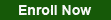
FAQ
How to become Linux LPIC Certified?
You earn the LPIC 1 Certification after passing two exams under LPIC 1. These exams are Exam 101 and Exam 102
What is the Exam Cost of LPIC 1 Certification?
The Exam cost for LPIC-1 Exam 101, version 5.0 is 140 USD and LPIC-1 Exam 102 version 5.0 is 140 USD.
Where to take the LPIC 1 Exam?
You can take this exam at any Authorized Pearson Vue Test Center. You can take your Exam at CNCTC, Inc if you are in the Philippines
Does LPIC 1 Certification expires?
Yes, You need to upgrade your certification after 5 years. Pass the upgrade exam to renew your certification
Call Us for more information
Tel: (+632) 8285-2936 / (+632) 8736-2032
SMART: 09204282022 / 09603525900
GLOBE: 09773282627 / 09563346864
GET STARTED
Request Course Quotation
Virtual/Webex Learning
Take advantage of CNCTC 's latest interactive Instructor-Led Live Online Training. Online Courses are delivered using WebEx to bring the classroom to your home or at your workplace and can be accessed directly on your own computer with an internet connection. By using Cisco’s WebEx, and integrating our Computer lab facilities, we can provide a near-classroom experience remotely to your own location of choice. Register Now!


