Analyzing Data with Microsoft Power BI


Key Features
- 3 days Instructor-Led Live Online Classroom
- Webex Virtual Class for interactive near classroom experience
- Access to Remote Lab PC for Hands-On activities
- Unlimited Practice exams
- In-House Microsoft Power BI Testing Facility
- Integrated Courseware in the Learning Management System
- Step by Step guide for challenging hands-on lab activities
- Flexible Schedules – Both Weekdays and Weekends Classes
- Get Trained by Power BI Expert Trainer with Over 15 Years of Industry Experience
- No. 1 Training Center for Power BI Courses
- E-learning Access for Pre-course and Post Training Support
- Best Price Guaranteed for Power BI Courses
Key Features
- 3 days Instructor-Led Face to Face Classroom training
- We are a TESDA Registered Training Center
- Offering Flexible Schedules – Both Weekdays and Weekends Classes
- Get Trained by Power BI Expert Instructor with Over 15 Years of Industry Experience
- In-House Microsoft Power BI Testing Facility
- No. 1 Training Center for Power BI Courses
- We Guarantee Best Price for Power BI Courses
Key Features
- Gain the technical skills needed in the workplace. 1 on 1 training is the best way to learn
- Quickest way to master any of our course offerings.
- Experience superb hands-on laboratory activities and unobstructed attention from your trainer.
- Guaranteed to start the Training
TRAINEE FEEDBACKS
ABOUT THE COURSE:
In this Power BI course, you will learn about, and apply, the various methods and best practices that are in line with business and technical requirements for ingesting, modeling, visualizing and analyzing data using Microsoft Power BI. It covers accessing and processing data from a range of data sources including both relational and non-relational data and implementing proper security standards and policies across the Power BI spectrum including datasets and groups. It will equip you with the knowledge and skills to manage and deploy reports and dashboards for sharing and content distribution as well as build paginated reports within the Power BI service and publish them to a workspace for inclusion within Power BI.
COURSE OUTCOME
After completing this course participants will be able to:
- Ingest, clean, and transform data
- Model data for performance and scalability
- Design and create reports for data analysis
- Apply and perform advanced report analytics
- Manage and share report assets
- Create paginated reports in Power BI
CERTIFICATION EXAM
Exam DA-100: Analyzing Data with Microsoft Power BI - USD 90
WHO SHOULD ATTEND
This course is geared towards data professionals and business intelligence professionals who want to learn how to accurately perform data analysis using Power BI. This course is also targeted toward those individuals who develop reports that visualize data from the data platform technologies that exist both in the cloud and on-premises.
ENTRY REQUIREMENTS:
- Understands core data concepts.
- Knowledge of working with relational data in the cloud.
- Knowledge of working with non-relational data in the cloud.
- Knowledge of data analysis and visualization concepts.
OCCUPATIONAL OBJECTIVES
Upon completion of the course, students will be qualified to be a data analyst and business intelligence professional
COURSE CURRICULUM
Analyzing Data with Microsoft Power BI Syllabus
Chapter 1: Get Started with Microsoft Data Analytics
- Identify the different roles in the data space
- Identify the tasks that are performed by a Data Analyst
- Describe the Power BI landscape of products and services
- Tour the Power BI Service
Chapter 2: Get Data in Power BI
- Identify and retrieve data from different data sources
- Understand the different connection methods and their performance implications
- Optimize query performance
- Resolve data import errors
Chapter 3: Clean, Transform, and Load Data in Power BI
- Apply data shape transformations
- Enhance the data structure
- Profile and examine the data
Chapter 4: Design a Data Model in Power BI
- Understand the basics of data modeling
- Define relationships and their cardinality
- Implement Dimensions and hierarchies
- Create histograms and rankings
Chapter 5: Creating Measures using DAX in Power BI
- Understand DAX
- Use DAX for simple formulas and expressions.
- Create calculated tables and columns
- Build simple measures
- Work with Time Intelligence and Key Performance Indicators
Chapter 6: Optimizing Model Performance
- Understand the importance of variables
- Enhance the data model
- Optimize storage
- Implement aggregations
Chapter 7: Creating Reports
- Design a page layout
- Select and add appropriate visualization type
- Add basic report functionality
- Add basic report navigation and interactions
- Improve report performance
- Design for accessibility
Chapter 8: Creating Dashboards
- Create a dashboard
- Understand real-time dashboards
- Enhance the dashboard usability
Chapter 9: Create Paginated Reports in Power BI
- Explain paginated reports
- Create a paginated report
- Create and configure a data source and dataset.
- Work with charts and tables on the report.
- Publish the report.
Chapter 10: Perform Advanced Analytics
- Explore statistical summary
- Use the Analyze feature
- Identify outliers in the data
- Conduct time-series analysis
- Use the AI visuals
- Use the Advanced Analytics custom visual
Chapter 11: Create and Manage Workspaces
- Create and manage a workspace
- Understand workspace collaboration
- Monitor usage and performance
- Distribute an App
Chapter 12: Manage Datasets in Power BI
- Configure dataset refresh
- Create and work with parameters
- Manage datasets
- Troubleshoot gateway connectivity
Chapter 13: Row-level Security
- Understand aspects of Power BI security
- Configure static and dynamic row-level
COURSE FEE
(₱18500) ₱ 14800(USD385])
COURSE SCHEDULES
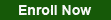
Next Level Course
Call Us for more information
Tel: (+632) 8285-2936 / (+632) 8736-2032
SMART: 09204282022 / 09603525900
GLOBE: 09773282627 / 09563346864
GET STARTED
Request Course Quotation
Virtual/Webex Learning
Take advantage of CNCTC 's latest interactive Instructor-Led Live Online Training. Online Courses are delivered using WebEx to bring the classroom to your home or at your workplace and can be accessed directly on your own computer with an internet connection. By using Cisco’s WebEx, and integrating our Computer lab facilities, we can provide a near-classroom experience remotely to your own location of choice. Register Now!

