MS Excel 2013-2016 Advanced Level


Key Features
- 1-day Instructor-Led Live Online Classroom
- Webex Virtual Class for interactive near classroom experience
- Access to Remote Lab PC for Hands-On activities
- Unlimited Practice exams
- Integrated Courseware in the Learning Management System
- Step by Step guide for challenging hands-on lab activities
- Flexible Schedules – Both Weekdays and Weekends Classes
- Get Trained by Advanced Excel Expert Trainer with Over 15 Years of Industry Experience
- No. 1 Training Center for Advanced Excel Courses
- E-learning Access for Pre-course and Post Training Support
- Best Price Guaranteed for Advanced Excel Courses
Key Features
- 2 days Instructor-Led Face to Face Classroom training
- We are a TESDA Registered Training Center
- Offering Flexible Schedules – Both Weekdays and Weekends Classes
- Get Trained by Advanced Excel Certified Expert Instructor with Over 15 Years of Industry Experience
- No. 1 Training Center forAdvanced Excel Courses
- We Guarantee Best Price for Advanced Excel Courses
Key Features
- Gain the technical skills needed in the workplace. 1 on 1 training is the best way to learn
- Quickest way to master any of our course offerings.
- Experience superb hands-on laboratory activities and unobstructed attention from your trainer.
- Guaranteed to start the Training
TRAINEE FEEDBACKS
ABOUT THE COURSE:
Trainees are expected to efficiently manage spreadsheets and analyze data for business presentations, data storage and analytical representation using one of the world’s most popular spreadsheet application
WHAT YOU'LL LEARN
After completing this course you will learn how to:
- Use Data Tools in Excel
- Employ Advanced Conditional Formatting
- Create Functions and Formulas
- Create Sparklines
- Use Pivot Tables
- Create Advanced Charting
- Use Functions and Formulas
- Deploy Macro MS Excel 2016 VBA Advanced
WHO SHOULD ATTEND
This course is for organizations and individuals who are looking to automate data and forms for daily and monthly reporting. It is ideal for Office Staffs, Fresh IT Graduates, IT Enthusiasts, and to those who support and manipulate company data.
ENTRY REQUIREMENTS
Familiarity with Basic MS Excel
EMPLOYMENT OBJECTIVES
Upon completion of the course, students will be qualified to be a data analyst, bookkeeper, office clerk
COURSE CURRICULUM
Advanced Excel Syllabus
MODULE 1: Data Tools in Excel
- Text to Columns
- Flash Fill
- Remove Duplicates
- Data Validation
- Consolidate
MODULE 2: Advanced Conditional Formatting
- Editing Standard Formatting Rules
- Using Formulas in Conditional Formatting
MODULE 3: Working with Functions and Formulas
- Autosum Functions (SUM & AVERAGE)
- IF and Nested Functions
- Working with Named Ranger
- Array Functions (SUMIF 7 AVERAGEIF)
- Formulas Auditing
- Formulas with Absolute References
- Text Functions
MODULE 4: Sparklines
- Creating Sparklines
- Editing Sparklines
MODULE 5: Date Manipulation with Pivot Tables
- Creating Basic Pivot Tables
- Grouping Pivot Data
- Calculated Fields in Pivot Tables
- Filtering Pivot Data
- Changing the Pivot Table Display Methods
MODULE 6: Advanced Charting Features
- Creating Combination Charts
- Displaying a Secondary Axis
- Modifying Axis Options
- Display Data Trends
- Charting an Acceptable Range
- Charting Targets
MODULE 7: Specialist Functions and Formulas
- Nested IF Statements Using the AND and OR Operators
- VLOOKUPs
- The MATCH Function
MODULE 8: MS Excel 2016 VBA Advanced
- Advanced Procedures
- Advance Variables
- Debugging and Error Forms
- Creating Custom User Forms
- Workbook and Worksheet Events
COURSE FEE
(₱5800) Now ₱ 4800(USD120])
COURSE SCHEDULES
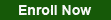
Next Level Course
Call Us for more information
Tel: (+632) 8285-2936 / (+632) 8736-2032
SMART: 09204282022 / 09603525900
GLOBE: 09773282627 / 09563346864
GET STARTED
Request Course Quotation
Virtual/Webex Learning
Take advantage of CNCTC 's latest interactive Instructor-Led Live Online Training. Online Courses are delivered using WebEx to bring the classroom to your home or at your workplace and can be accessed directly on your own computer with an internet connection. By using Cisco’s WebEx, and integrating our Computer lab facilities, we can provide a near-classroom experience remotely to your own location of choice. Register Now!


