Adobe InDesign CC


Key Features
- 4 days Instructor-Led Live Online Classroom
- Webex Virtual Class for interactive near classroom experience
- Access to Remote Lab PC for Hands-On activities
- Unlimited Practice exams
- Integrated Courseware in the Learning Management System
- Step by Step guide for challenging hands-on lab activities
- Flexible Schedules – Both Weekdays and Weekends Classes
- Get Trained by InDesign CC Expert Trainer with Over 15 Years of Industry Experience
- No. 1 Training Center for InDesign CC Courses
- E-learning Access for Pre-course and Post Training Support
- Best Price Guaranteed for InDesign CC Courses
Key Features
- 4 days Instructor-Led Face to Face Classroom training
- We are a TESDA Registered Training Center
- Offering Flexible Schedules – Both Weekdays and Weekends Classes
- Get Trained by InDesign CC Expert Instructor with Over 15 Years of Industry Experience
- No. 1 Training Center for InDesign CC Courses
- We Guarantee Best Price for InDesign CC Courses
Key Features
- Gain the technical skills needed in the workplace. 1 on 1 training is the best way to learn
- Quickest way to master any of our course offerings.
- Experience superb hands-on laboratory activities and unobstructed attention from your trainer.
- Guaranteed to start the Training
TRAINEE FEEDBACKS
LENGTH: 4 days
ABOUT THE COURSE:
In this course, you will get all the necessary skills to get you up-and-running in building pages using InDesign. This is intended for people who are just starting to use this software in short this is for beginners course for InDesign. You will learn how to create master pages, work with text and type, create styles, and use graphics using InDesign
ENTRY REQUIREMENTS:
Basic Computer knowledge is required, knows how to use keyboard and mouse
TRAINING DELIVERY MODES:
EMPLOYMENT OBJECTIVES
Upon completion of the course, trainees will be qualified to be a Graphics Designer.
COURSE CURRICULUM
Adobe InDesign CC Syllabus
Chapter 1 – Introduction to InDesign
- InDesign tools
- InDesign workspace
- Document window
- Using guides
- View modes
- Work with panels
- Manage panels
- Saving workspace
- Control panel
- Navigating through a document
Chapter 2 – InDesign Documents and Master Pages
- Planning your document
- Create custom-sized document
- Format master pages
- Use text variables
- Master pages on other masters
- Override master page items
- Add layout pages
- Placing formatted text
- Add images and text to master pages
- Applyimasters to pages
Chapter 3 – Working with Text and Type
- Creating a text frame
- Inputting text
- Character attributes
- Paragraph attributes
- Find and change text
- Checking and correcting spelling
- Glyphs panel
- Create Glyph sets
- Flowing text
- Reading text between frames
- Assessment Exercises and Projects
Chapter 4 – Working with Styles
- Style types
- Define paragraph styles
- Apply paragraph styles
- Define character styles
- Apply character styles
- Update styles
- Load styles from another document
- Organize styles into groups
- Create object styles
- Apply object styles
Chapter 5 – Working with Graphics
- How InDesign handles graphics
- Locate missing images
- Links panel and Link badge
- Create a graphic frame
- Add graphics
- Reposition graphics
- Fitting graphics to frames
- Place multiple graphics
- Wrap text around graphics
- Import layered Photoshop files
Chapter 6 – Creating and Using Tables
- Create tables
- Copy and paste table information
- Add text to tables
- Converti tables and text
- Import a table
- Edit table options
- Use cells
- Merge cells
- Define columns and rows
- Usegraphics in cells
- Assessment Exercises and Projects
Chapter 7 – Using Color in Documents
- Apply color to text
- Apply color to frames
- Create and saving a new swatch
- Apply Live Corner Effects
- Apply strokes to text
- Create a tint reduction
- Work with gradients
- Use Eyedropper
- Update and editing colors
- Use and save spot colors
Chapter 8 – Preflighting, Printing and PDF creation
- Package inventory
- Actual and effective resolution
- Preflight checks
- Packaging document
- Package options
- Create PDF
- Adobe PDF Presets
- PDF Export Options
- Separation preview
- Printing a proof
Chapter 9 – Adobe InDesign New Features
- About the new features
- Content Collector
- Linked content
- Liquid Layouts
- Alternate layouts
- PDF forms
- Primary text frame
- ePub enhancements
- Assessment Exercises and Projects
Final Assessment and Project
- Create beautiful Newsletters
- Create Stunning Posters
COURSE FEE
(₱12500) ₱ 10500(USD26])
COURSE SCHEDULES
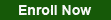
Next Level Course
Call Us for more information
Tel: (+632) 8285-2936 / (+632) 8736-2032
SMART: 09204282022 / 09603525900
GLOBE: 09773282627 / 09563346864
Request Course Quotation
Virtual/Webex Learning
Take advantage of CNCTC 's latest interactive Instructor-Led Live Online Training. Online Courses are delivered using WebEx to bring the classroom to your home or at your workplace and can be accessed directly on your own computer with an internet connection. By using Cisco’s WebEx, and integrating our Computer lab facilities, we can provide a near-classroom experience remotely to your own location of choice. Register Now!


