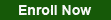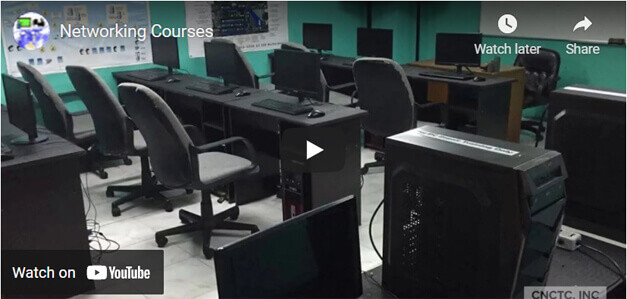
Key Features
- 4 days Instructor-Led Live Online Classroom
- Webex Virtual Class for interactive near classroom experience
- Access to Remote Lab PC for Hands-On activities
- Unlimited Practice exams
- In-House Windows 2019 Server Testing Facility
- Integrated Courseware in the Learning Management System
- Step by Step guide for challenging hands-on lab activities
- Flexible Schedules – Both Weekdays and Weekends Classes
- Get Trained by Windows Certified Expert Trainer with Over 15 Years of Industry Experience
- No. 1 Training Center for Windows 2019 Server certification Courses
- E-learning Access for Pre-course and Post Training Support
- Best Price Guaranteed for Windows 2019 Server Courses
Key Features
- 4 days Instructor-Led Face to Face Classroom training
- We are a TESDA Registered Training Center
- Offering Flexible Schedules – Both Weekdays and Weekends Classes
- Get Trained by Windows Certified Expert Instructor with Over 15 Years of Industry Experience
- In-House Linux Windows 2019 Server Testing Facility
- No. 1 Training Center for Windows 2019 Server certification Courses
- We Guarantee Best Price for Windows 2019 Server Courses
Key Features
- Gain the technical skills needed in the workplace. 1 on 1 training is the best way to learn
- Quickest way to master any of our course offerings.
- Experience superb hands-on laboratory activities and unobstructed attention from your trainer.
- Guaranteed to start the Training
TRAINEE FEEDBACKS
About the Course
This course will upgrade the skills required to deploy and support Windows 2019 Server. It teaches all the fundamental administration skills such as managing identity, networking, storage and compute. It will help you understand and implement networking scenarios, requirements, and all options available and applicable to Windows Server 2019.
Who should attend
This Windows 2019 Server Administration course is for organizations and individuals who are looking to manage, deploy, administer, configure a Windows Network running Windows Server 2019. It’s perfect for individuals who are transitioning from service desk role into server maintenance running Windows 2019 Server
PREREQUISITE
Exposure to previous version of Windows Servers, Basic understanding of IP addressing and network services, Experience working hands-on with Windows OS such as Windows 10 and basic understanding of server virtualizations
EMPLOYMENT OBJECTIVES
Upon completion of the course, students will be qualified to be a network administrator, junior network engineer, or IT systems manager.
COURSE CURRICULUM
Windows 2019 Server Administration Syllabus
Chapter 1: Windows Server Administration Overview
- Overview of Windows Server administration principles and tools
- Introducing Windows Server 2019
- Windows Server Core Overview
- Deploying and configuring Server Core
- Implementing and using remote server administration
Chapter 2: Identity Services in Windows Server
- Overview of AD DS
- Deploying Windows Server domain controllers
- Overview of Azure AD
- Implementing Group Policy
- Overview of Active Directory Certificate Services
- Implementing identity services and Group Policy
- Deploying a new domain controller on Server Core
- Configuring Group Policy
- Deploying and using certificate services
Chapter 3: Network Infrastructure services in Windows Server
- Deploying and managing DHCP
- Deploying and managing DNS services
- Deploying and managing IPAM
- Implementing and configuring network infrastructure services in Windows Server
- Deploying and configuring DHCP
- Deploying and configuring DNS
Chapter 4: File Servers and Storage management in Windows Server
- Volumes and file systems in Windows Server
- Implementing sharing in Windows Server
- Implementing Storage Spaces in Windows Server
- Implementing Data Deduplication
- Implementing iSCSI
- Deploying Distributed File System
- Lab : Implementing storage solutions in Windows Server
- Implementing Data Deduplication
- Configuring iSCSI storage
- Configuring redundant storage spaces
- Implementing Storage Spaces Direct
Chapter 5: Hyper-V virtualization and containers in Windows Server
- Hyper-V in Windows Server
- Configuring VMs
- Securing virtualization in Windows Server
- Containers in Windows Server
- Overview of Kubernetes
- Lab : Implementing and configuring virtualization in Windows Server
- Creating and configuring VMs
- Installing and configuring containers
Chapter 6: High Availablity in Windows Server
- Planning for failover clustering implementation
- Creating and configuring failover cluster
- Overview of stretch clusters
- High availability and disaster recovery solutions with Hyper-V Vms
- Lab : Implementing failover clustering
- Configuring iSCSI storage
- Configuring a failover cluster
- Deploying and configuring a highly available file server
- Validating the deployment of the highly available file server
Chapter 7: Disaster recovery in Windows Server
- Hyper-V Replica
- Backup and restore infrastructure in Windows Server
- Lab : Implementing Hyper-V Replica and Windows Server Backup
- Implementing Hyper-V Replica
- Implementing backup and restore with Windows Server Backup
Chapter 8: Windows Server security
- Credentials and privileged access protection in Windows Server
- Hardening Windows Server
- Just Enough Administration in Windows Server
- Securing and analyzing SMB traffic
- Windows Server update management
- Lab : Configuring sercurity in Windows Server
- Configuring Windows Defender Credential Guard
- Locating problematic accounts
- Implementing LAPS
Chapter 9: Remote Desktop Services in Windows Server
- Remote Desktop Services Overview
- Configuring a session-based desktop deployment
- Overview of personal and pooled virtual desktops
- Lab : Implementing RDS in Windows Server
- Implementing RDS
- Configuring RemoteApp collection settings
- Configuring a virtual desktop template
Chapter 10: Remote access and web services in Windows Server
- Overview of RAS in Windows Server
- Implementing VPNs
- Implementing NPS
- Implementing Always On VPN
- Implementing Web Server in Windows Server
- Lab : Deploying network workloads
- Implementing Web Application Proxy
- Implementing VPN in Windows Server
- Deploying and Configuring Web Server
Chapter 11: Monitoring, performance, and troubleshooting
- Overview of Windows Server monitoring tools
- Using Performance Monitor
- Monitoring event logs for troubleshooting
- Lab : Monitoring and troubleshooting Windows Server
- Establishing a performance baseline
- Identifying the source of a performance problem
- Viewing and configuring centralized event logs
- Identifying the source of a performance problem
- Describe monitoring tools in Windows Server.
- Describe performance monitoring and use it in Windows Server.
- Describe event logging and perform event logging monitoring for troubleshooting purposes.
Chapter 12: Upgrade and migration in Windows Server
Next Level Course
Call Us for more information
Tel: (+632) 8285-2936 / (+632) 8736-2032
SMART: 09204282022 / 09603525900
GLOBE: 09773282627 / 09563346864
GET STARTED
Request Course Quotation
Virtual/Webex Learning
Take advantage of CNCTC 's latest interactive Instructor-Led Live Online Training. Online Courses are delivered using WebEx to bring the classroom to your home or at your workplace and can be accessed directly on your own computer with an internet connection. By using Cisco’s WebEx, and integrating our Computer lab facilities, we can provide a near-classroom experience remotely to your own location of choice. Register Now!
FAQ
How to become Windows Server 2019 Certified?
Currently, there is no certification offered by Microsoft for Windows Server 2019. All prior certifications under Windows Server have been retired. Microsoft is probably transitioning to Role-Based certification exams based on Cloud Technology.
What are the alternate Exams for Windows Server 2019?
You can get Microsoft Azure certifications based on Windows Server 2019.
Where to take the Microsoft Certifications Exam?
You can take the Microsoft exams at any Authorized Pearson Vue Test Center. You can take your Exam at CNCTC, Inc if you are in the Philippines