Introduction to Microsoft Outlook 2016


Key Features
- 5 days Instructor-Led Live Online Classroom
- Webex Virtual Class for interactive near classroom experience
- Access to Remote Lab PC for Hands-On activities
- Unlimited Practice exams
- Integrated Courseware in the Learning Management System
- Step by Step guide for challenging hands-on lab activities
- Flexible Schedules – Both Weekdays and Weekends Classes
- Get Trained by Microsoft Outlook 2016 Expert Trainer with Over 15 Years of Industry Experience
- No. 1 Training Center for Microsoft Outlook 2016 Courses
- E-learning Access for Pre-course and Post Training Support
- Best Price Guaranteed for Microsoft Outlook 2016 Courses
Key Features
- 5 days Instructor-Led Face to Face Classroom training
- We are a TESDA Registered Training Center
- Offering Flexible Schedules – Both Weekdays and Weekends Classes
- Get Trained by Microsoft Outlook 2016 Expert Instructor with Over 15 Years of Industry Experience
- No. 1 Training Center for Microsoft Outlook 2016 Courses
- We Guarantee Best Price for Microsoft Outlook 2016 Courses
Key Features
- Gain the technical skills needed in the workplace. 1 on 1 training is the best way to learn
- Quickest way to master any of our course offerings.
- Experience superb hands-on laboratory activities and unobstructed attention from your trainer.
- Guaranteed to start the Training
TRAINEE FEEDBACKS
Course Description:
This course will enhance your skills in using Microsoft Outlook 2016 You will learn how to set up accounts, work with messages, calendars, and contacts, Ribbon, Tabs, Groups, and Commands. You will also learn all the new features of Microsoft Outlook 2016.
Pre-requisite:
a) Must have knowledge in Windows Server administration and network administration
b) well verse in windows OS, dos command
EMPLOYMENT OBJECTIVES
Upon completion of the course, trainees will be qualified to be a network administrator, network engineer or IT systems manager.
COURSE CURRICULUM
Outlook 2016 Syllabus
Chapter 1: The Outlook 2016 Interface
- New Outlook Interface
- Ribbon
- Tabs, Groups, and Commands
- Backstage View File Menu
Chapter 2: Performing Popular Tasks in Outlook 2016
- Setup Email Account
- Open Email Messages
- Reply to and Forward Email Messages
- Preview and Save an Attachment
- Print a Message
- Delete a Message
- Save a Message in an Alternate Format
Chapter 3: Working with Messages
- Compose Message
- Add Attachment
- Add Voting Options
- Spelling and Grammar
- Format Text
- Use Microsoft Word to Edit Messages
- Insert a Hyperlink or Image in a Message
- Send a Message
Chapter 4: Working with the Calendar
- Calendar View
- Set Up Availability Status
- Print Schedule
- Share Calendar
- Schedule a Meeting
- Make Updates to Meetings
- Cancel a Meeting
- Reply to a Meeting Invitation
- Schedule an Appointment
- Make Updates to an Appointment
- Create Calendar Groups
- Delete Calendar
- Work with Calendar Items
- Using Multiple Calendars
Chapter 5: Organizing Contacts
- Add, Delete, Import, and Print Contact
- Update Contacts
- Locate Contacts
- Sort Contacts
- Work with Contact Groups
- Manage Multiple Address Books
- Perform a Mail Merge
Chapter 6: New Features in Outlook 2016
- Tell Me
- Attachments Enhancements
- The Email Address Internationalization (EAI) Feature
COURSE FEE
(₱12500) ₱ 10500(USD260])
COURSE SCHEDULES
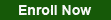
Next Level Course
Call Us for more information
Tel: (+632) 8285-2936 / (+632) 8736-2032
Smart: 09073576583 / 09993302327
Globe: 09776468236 / 09776932556
Request Course Quotation
Virtual/Webex Learning
Take advantage of CNCTC 's latest interactive Instructor-Led Live Online Training. Online Courses are delivered using WebEx to bring the classroom to your home or at your workplace and can be accessed directly on your own computer with an internet connection. By using Cisco’s WebEx, and integrating our Computer lab facilities, we can provide a near-classroom experience remotely to your own location of choice. Register Now!


